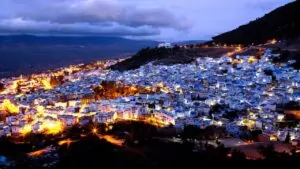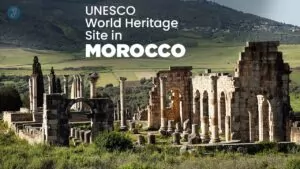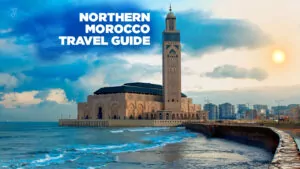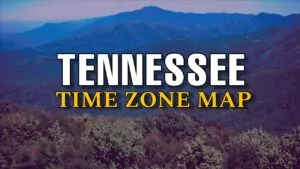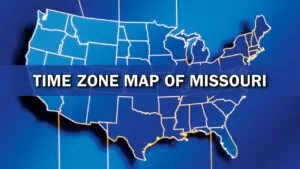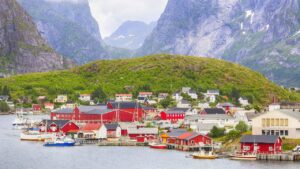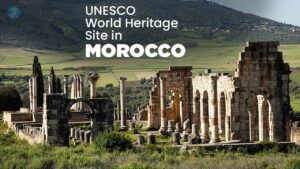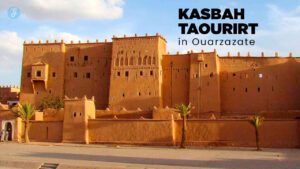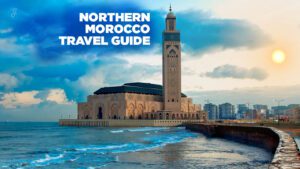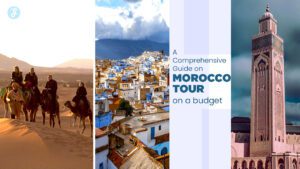You lose your bag at the airport and sweat, then you wonder, how does airtag work? Apple Airtags send a simple bluetooth signal that nearby iPhones and iPads detect and record. This guide shows how the Find My network uses that info for location tracking in the Find My app.
Read on.
Key Takeaways
- AirTag is a small disc just over an inch across. Apple released it in April 2021, and it costs about $30 per tag as of March 2025.
- The tag beams Bluetooth LE pulses up to 100 feet. Nearby iPhone, iPad, and Mac devices pick up its ID and send encrypted location data to iCloud.
- The Find My network uses a global mesh of Apple devices to map AirTag positions. It keeps your identity private with end-to-end encryption—only your Apple ID can view the data.
- A built-in ultra-wideband chip gives inch-level precision. The Find My app shows turn-by-turn arrows and distance to guide you to a lost item.
- Apple adds anti-stalking alerts and NFC support for any smartphone. Android users can scan stray tags with the Tracker Detect app from Google Play.
What is an AirTag?

An Apple AirTag fits on keys, backpacks, or bags to track items. The tag looks like a small disc, just over an inch across. Apple released it in April 2021. It links into the Find My network via the Find My app on iOS devices and Apple Watch.
Bluetooth signal and an ultra wideband chip help pinpoint lost goods. Shoppers pay about $30 per tag as of March 2025. Retailers range from Apple and Amazon to Best Buy and other stores.
Setup only takes a few taps on an iPhone or iPad. Users remove a small tab to wake the battery. Pairing happens with an Apple ID in seconds. Once live, it taps into the network in the background.
The built-in NFC chip can alert any smartphone with NFC, even an android phone. Travelers hide one in checked luggage or attach one to carry-on luggage. Every device in the Apple ecosystem can join the location tracking process to boost travel security.
How Does AirTag Work?
An AirTag beams out a Bluetooth LE pulse that nearby Apple gadgets in the Find My network catch and log. Your iPhone then plucks that ping through the Find My app, paints your tag’s position on a map, and even offers a directional arrow.
Bluetooth signal functionality
Bluetooth signals travel about 100 feet from each tracker. Smartphones and tablets running iOS pick up the Bluetooth signal near them. Nearby apple devices send the tag’s ID and location to iCloud.
The find my network links those updates to your Apple ID. This system drives location tracking in the find my app.
AirTags fit right into the apple ecosystem. These apple airtags rely on Bluetooth signals, not GPS chips. It keeps battery use low between charges. A simple design needs no wifi or cellular link.
You just need an apple id and a linked ios device.
The Find My network
Find My network links your AirTag to Apple’s crowd of devices. It uses a global mesh of iPhone, iPad, and Mac devices. Each device spots a lost tag and uploads encrypted location data to Apple’s cloud map.
Encryption and anonymization hide your identity.
Find My app shows that map, updated in real time. Devices act quietly and share only encrypted data. Only a device logged in with the owner’s Apple ID can decrypt that data. This setup fuels secure location tracking in the Apple ecosystem.
Location tracking process
AirTag sends a bluetooth signal to nearby apple devices. Those devices relay the tag data to the Find My network. The network uses end-to-end encryption to protect location tracking data.
You open the Find My app to view the last report. This process works even if you stash AirTag in checked luggage.
No iPhone model shows an alert just from a lost AirTag nearby. After AirTag travels with a non-affiliated iPhone for hours, that phone issues a warning. You assign each apple airtag to up to five apple ids for group tracking.
This setup proves handy for travel security and travel gadgets in the apple ecosystem.
Features of AirTag Technology
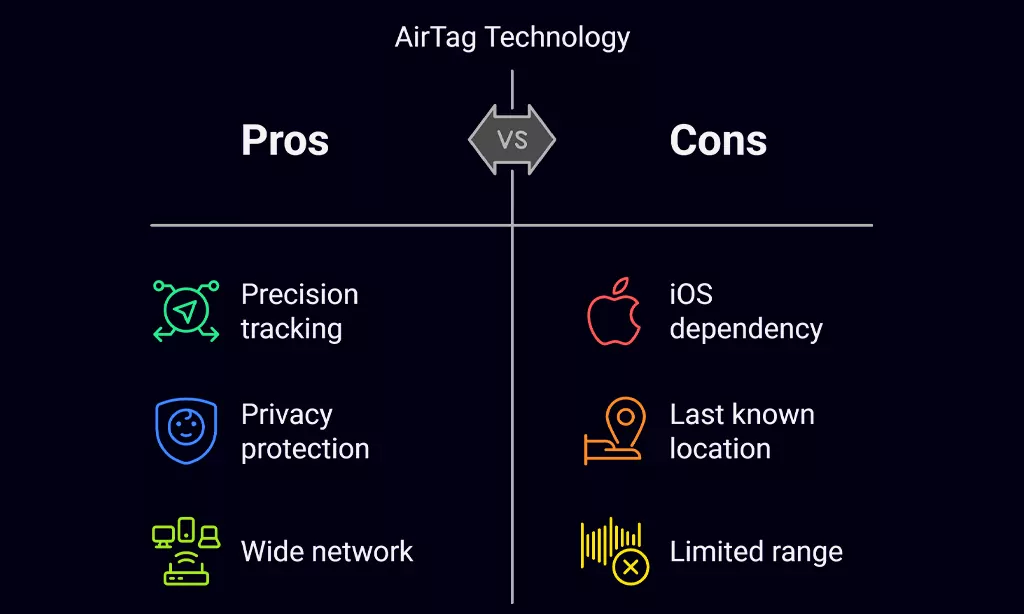
AirTag packs a short-range radio chip, a precision ranging sensor, and a tap sensor to guide you on an iPhone in the Find My app, plus it shields your privacy by stopping rogue pings—keep reading to learn more.
Precision finding with Ultra-Wideband (UWB)
UWB sends quick radio bursts to a locating chip. The timing and angle guide track position within inches. A tracking chip reads timestamps. The find my app uses that data to show arrows on screen.
It turns blind search into a guided hunt.
iOS devices with the locating chip tap into the find my network. Travelers on Eurowings flag checked luggage and follow it on a map. Bluetooth signal rarely offers this detail. Nearby apple devices relay location updates fast.
Lost gear jumps back into sight.
Anti-stalking and privacy measures
Apple added silent alerts to stop stalkers in their tracks. These notifications pop on smartphones if an unknown tag rides along. The Find My network beams a low-power Bluetooth signal across the Apple ecosystem, it masks your name and account with strong encryption.
Each ping stays anonymous, it shares no unencrypted data.
You can shut off Bluetooth in Settings, one privacy option that blocks location tracking. Android devices use a Tracker Detect app from the Google Play Store, it sniffs out stray tags and flashes a warning fast.
Your Apple ID stays tucked behind encryption, the process keeps all your data secure.
Limitations of AirTags
AirTags slip from sight in spots with no nearby iOS devices. They link to the Find My network for location tracking but need Apple devices to relay their last signal via Bluetooth and NFC chips.
This tag shows just the last known spot, not live tracking for checked luggage, and may complicate travel security. Farm animals slip out of range, since no phones or Find My app run in those backroads.
Tips for Using AirTags Effectively
Tuck an AirTag into your gear to rescue a missing item fast. These tips plug into the apple ecosystem and cut travel stress.
- Hide an AirTag in checked luggage before gate-checking to keep tabs. iPhone models ping the bluetooth signal on find my network and show the last spot.
- Sew a tracker into a kid’s shoe to keep them safe on busy days. You open the find my app to watch that location on a map.
- Link an AirTag to a trusted apple id so extra ios devices join the hunt. Shake up the find my network for faster location tracking.
- Swap the battery every six months to avoid a dead tracker during travel security scans. A fresh power cell keeps that radio pulse strong.
- Stash an AirTag in your glove box to spot a lost gadget after a quick drive. You check location data right in the find my app.
- Score extra units on prime day deals to cover all your travel gadgets. You add them to your apple devices list and rest easy.
Conclusion
Apple AirTag uses Bluetooth signals and the Find My network to map lost gear on your phone. It taps Ultra-Wideband in the Find My app for clear, turn-by-turn cues. Your lost tag also emits sounds, so you find a buried key or slipped bag with a smile.
Small discs fit in your suitcase, backpack, and even a kid’s bag on vacation. Grab one and let tech save your day.
FAQs
1. What is an AirTag and how does it use the Find My network for location tracking?
AirTag is a small tracker in the Apple ecosystem that links to your Apple ID. It taps into the Find My network for location tracking. When another Apple device senses its Bluetooth signal, it helps map the tag’s spot. That data shows up in the Find My app.
2. How do you set up AirTag with iOS devices and the Find My app?
Open the Find My app on your iPhone. Tap Items then Add Item. Hold the AirTag close, and it pops up. You can play a sound or see its map pin right away.
3. Can AirTag aid travel security when placed in checked luggage?
Yes, AirTag works as a travel gadget in checked luggage. It uses Bluetooth technology and the Find My network to keep tabs on your bags. You track its path in the Find My app, even inside a plane.
4. What happens if you lose an AirTag and only have Android phones?
You can use an Android app called Tracker Detect. It scans for the lost AirTag by Bluetooth signal. It’s not as smooth on iPhones and iPads, but it works on most mobile technology.
5. What rules must you follow under Apple’s terms of use for AirTag?
You need one Apple ID per tracker and a valid account. You must respect privacy so you never track people without consent. On a forum like Stack Exchange, someone joked it’s a smart leash for your things. Always read Apple’s terms of use before you start.